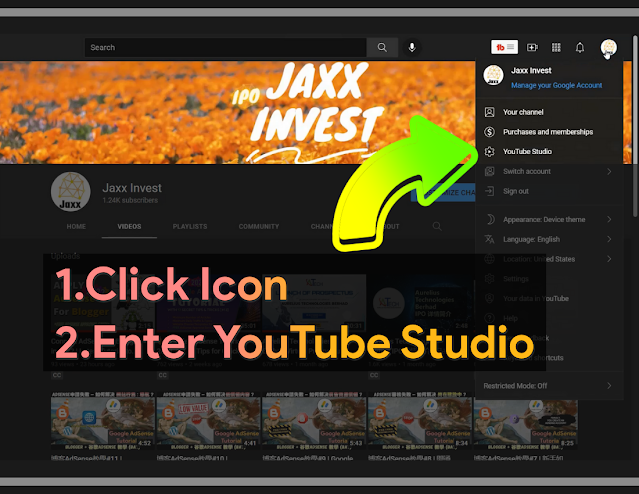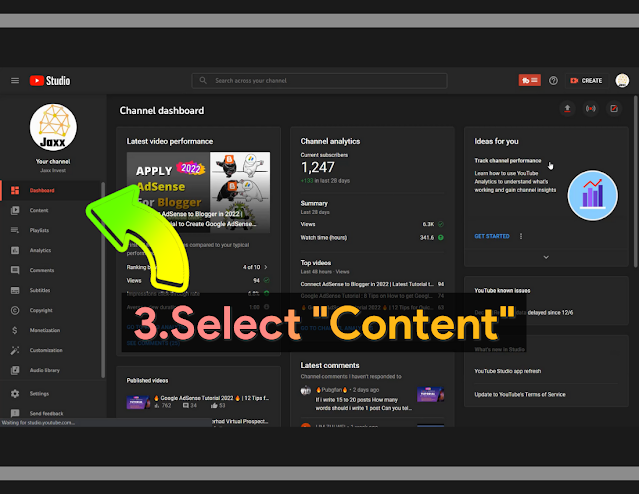Creating a creative Thumbnail for your YouTube videos is one of the most important you have to consider to develop your YouTube channel.
If your YouTube video Thumbnail is attractive and creative, it will tremendously help you to attract more people to watch your video and then rank at higher place.
However, if you are using the low-standard thumbnail generated automatically by YouTube, it will be harder for anyone to increase the views to your YouTube channel.
I'm not going to tell you how to create an attractive thumbnail for your YouTube video in this post, but you can learn how to change the thumbnail for your YouTube video in 2022 here.
This way to change YouTube thumbnail is applicable to uploading and published video. Feel free to leave your questions under comments section at bottom.
How to change YouTube video's Thumbnail in YouTube Studio?
You can't directly change the thumbnail of your YouTube video directly on YouTube channel, you have to use YouTube studio to assist you to this matter.
First of all, login YouTube Studio by clicking the title here or select it under your profile icon.
Second, Click "Content" on the sidebar and select the video you want to change the thumbnail.
Third, Keep scrolling down the video edit page until you reach "Thumbnail" section (Skip Title & Description).
If you didn't use any custom thumbnail before, just click the first box here. For those who already using non-auto generated thumbnail for your video, click the three dots on upper-right side of the first box to open the "Options".
Then, click change.
Go to the folder with your custom thumbnail that you want to change for your YouTube video, select it.
After you select the thumbnail, click "Open". By the way, make sure the thumbnail has a size at 2MB or below, or else YouTube will not let you to use oversize image as video's thumbnail.
If you are satisfying with the latest thumbnail you're using for your YouTube video, click "Save" on the video edit page.
That's how you change the thumbnail for a YouTube video. The process to change thumbnail using YouTube Studio App on handphone, regardless of android or iPhone, are similar to what I show you here.
If you want to learn how to earn from blogging like this website, you may watch this video to learn how to get Google AdSense Approval for your website within 30 days since the creation, feel free to watch the following tutorial video + playlist of what I have done down here.
Full List of Google AdSense Tutorials
(Articles & YouTube videos)
Thanks for reading. See you next time.
What is Exam P and SOA in United States? How to be fully prepare for actuarial exam SOA Exam's Reimbursement after passing through with high mark Tips about Study Materials of SOA